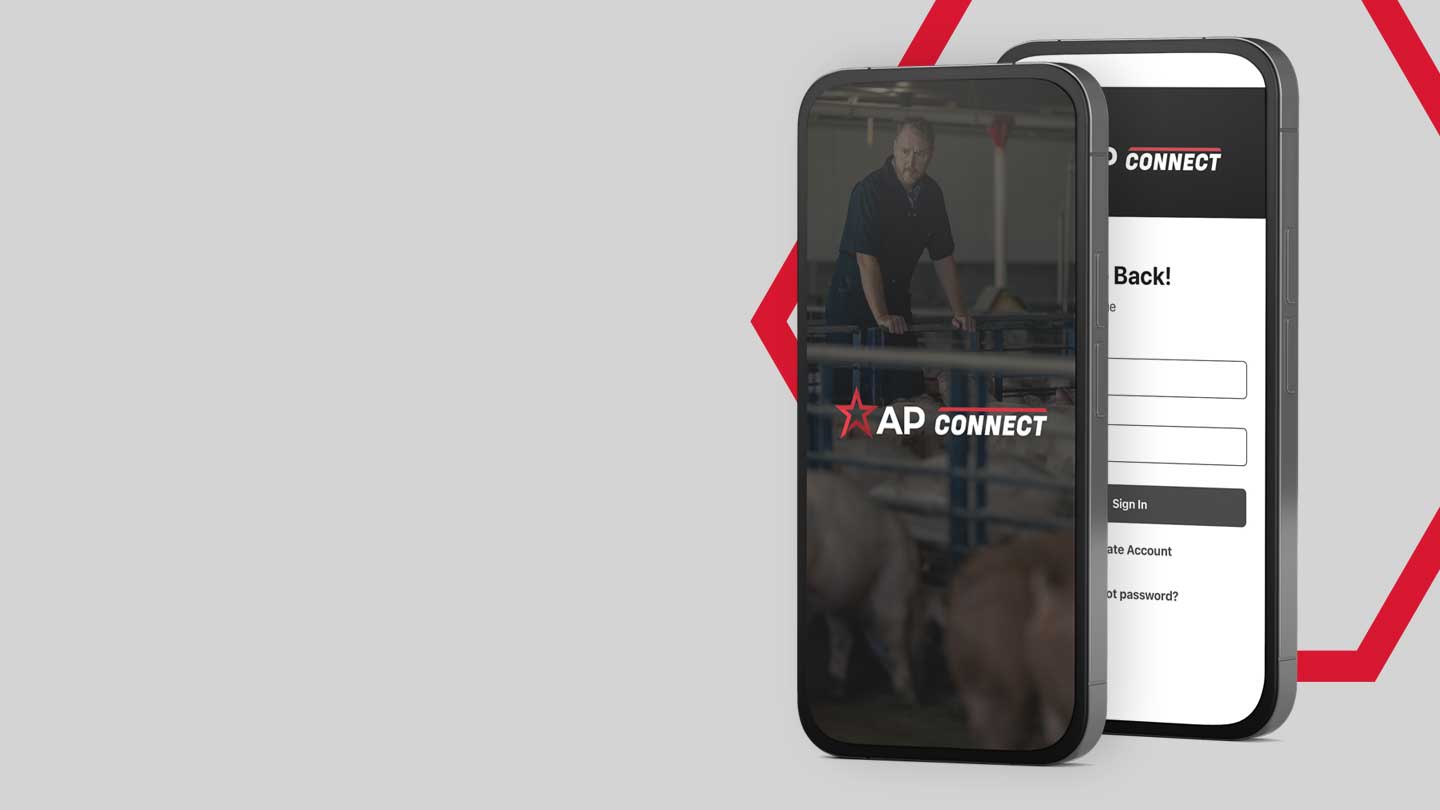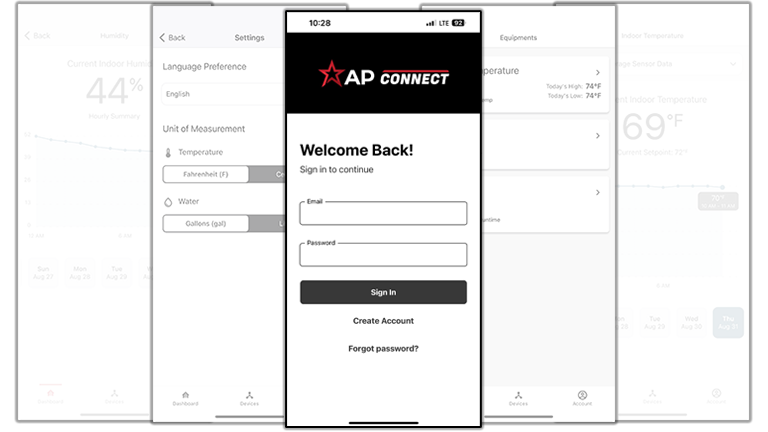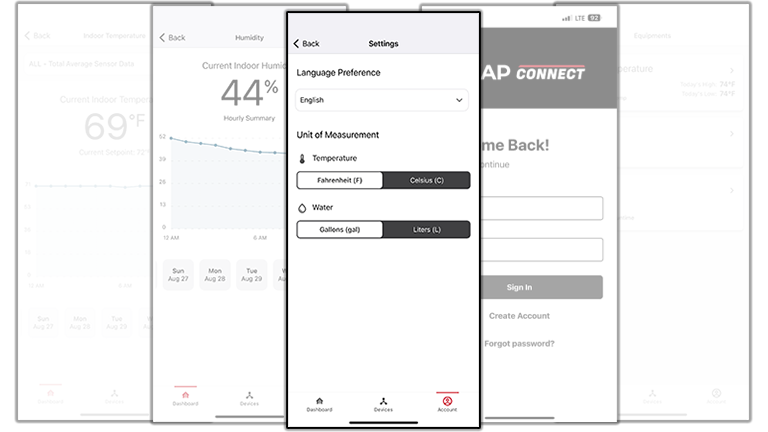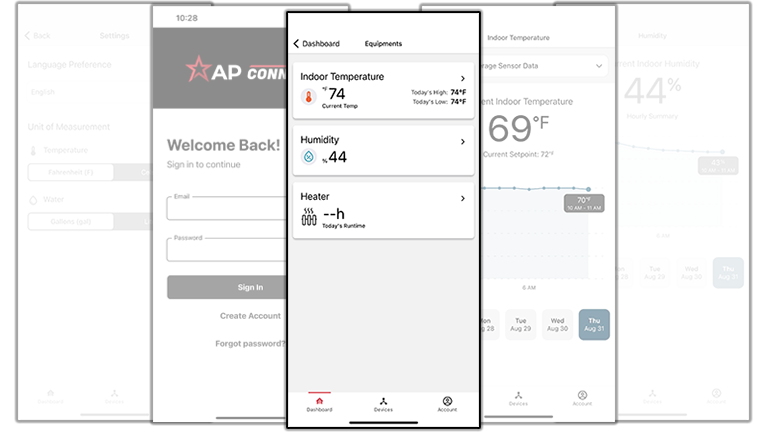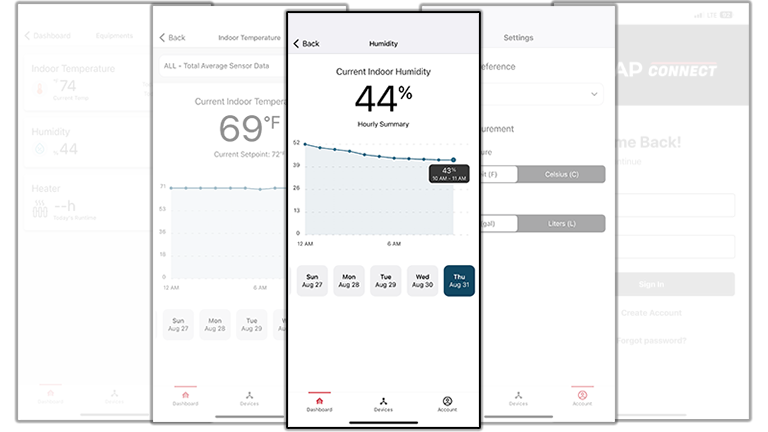Remote Management
Precise monitoring requires controls that are able to conform to the specific needs of your production facility. AP control systems adapt to your climate and feeding requirements. They feature intuitive, user-friendly operation and construction built to withstand the rigors of the environment.

Sales and Service
Check this area often for updated manuals, software updates and warranty details.

Resources
Learn more about AP products and specifications in our brochure library.

About Us
As the global population grows, the need for more efficient swine production solutions becomes increasingly important. With over 30 years of industry experience, AP (Automated Production Systems) is positioned to support this ever growing demand across the globe. AP is committed to delivering comprehensive solutions by providing you with equipment that works as hard as you do.
AP Connect
Turn your smartphone into a barn window
AP Connect
Turn your smartphone into a barn window
Highlights
- Monitor Remotely - Get more from your existing controllers in a few minutes.
- Save Time - Every visit doesn’t have to be a trip. Add remote monitoring and check your barns from anywhere.
- Work Smart - Eliminate surprises and make each visit more productive.
- Share Data - Give partners access to critical barn data such as humidity, temperature, pressure, runtimes, consumption and more to spot trends quickly, prevent issues, and optimize health and efficiency.
Know Before You Go
Fewer surprises and smarter barn visits with an easy remote monitoring upgrade to most Expert, TC5 and APCD controllers.
Features shown are for a compatible Expert controller with wired temperature, water, humidity, heater and auger probes. Your features will be dependent on the capabilities of your compatible controller.
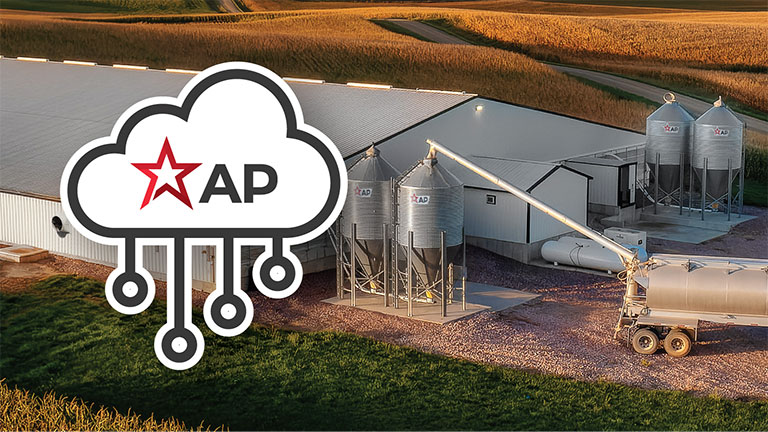
Share Data and Optimize Your Barns
With AP Connect’s updated API, you can now share near real-time barn data from your EDGE and EDGE 2 controls with trusted partners like your veterinarians and swine management software like EveryPig, PigFlow and others. Share critical data such as humidity, temperature, pressure, runtimes, consumption and more to optimize your pork production. This seamless connectivity enables faster decision-making, allowing you to quickly identify trends and respond to environmental changes. It fosters stronger collaboration, giving your partners the data they need to offer timely support and help fine-tune your operation.
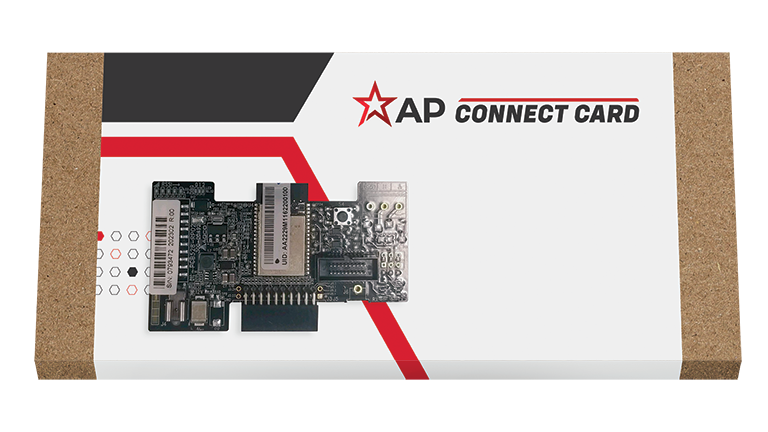
Getting Started is Simple
1. STOP BY
Visit your AP Dealer and buy an AP Connect Card for your compatible controller.
2. SNAP IN
Insert your AP Connect Card into the PC port until you hear a click, and your controller is ready to connect.
3. SIGN UP
Download the AP Connect app, link your controller, and subscribe to monitor from anywhere.
Check Your Controller's Compatibility
EXPERT
EXPERT VT-110 Compatible Versions
5.1
5.0
4.9
4.8
4.7
4.6
EXPERT VT-110+ Compatible Versions
1.2
EXPERT SERIE II Compatible Versions
3.2
3.1
3.0
2.9
EXPERT PN-110 Compatible Versions
3.2
3.1
3.0
2.9
EXPERT PN-110+ Compatible Versions
1.0
EXPERT VP-18 Compatible Versions
1.5
1.4
1.3
1.2
1.1
EXPERT 2V4SA Compatible Versions
1.6
1.5
1.4
EXPERT Natural Compatible Versions
4.7
4.6
EXPERT Natural+ Compatible Versions
1.1
TC5
TC5 Compatible Versions
TC5-2V4SA - 2011+
TC5-2V2SA - 2003+
TC5-1V6SA - 2002+
TC5-1N4F1A - 2003+
TC5-1N5FAB - 2002+
TC5-1N8FA - 2002+
Smart Climate
Smart Climate 22 Compatible Versions
1.3
1.2
1.1
1.0
Smart Climate 24 Compatible Versions
1.4
1.3
1.2
1.1
1.0
Smart Climate 32 Compatible Versions
1.3
1.2
1.1
1.0
Smart Climate 310 Compatible Versions
1.4
1.3
1.2
1.1
1.0